-
Print
-
DarkLight
Restrict Firm Users From Adding Other Users
Article Summary
Share feedback
Thanks for sharing your feedback!
Use Case: Users with the access of Firm Admin can be restricted from adding other firm users.
Steps:
1. Navigate to the Admin > Users and select a Firm Admin user.
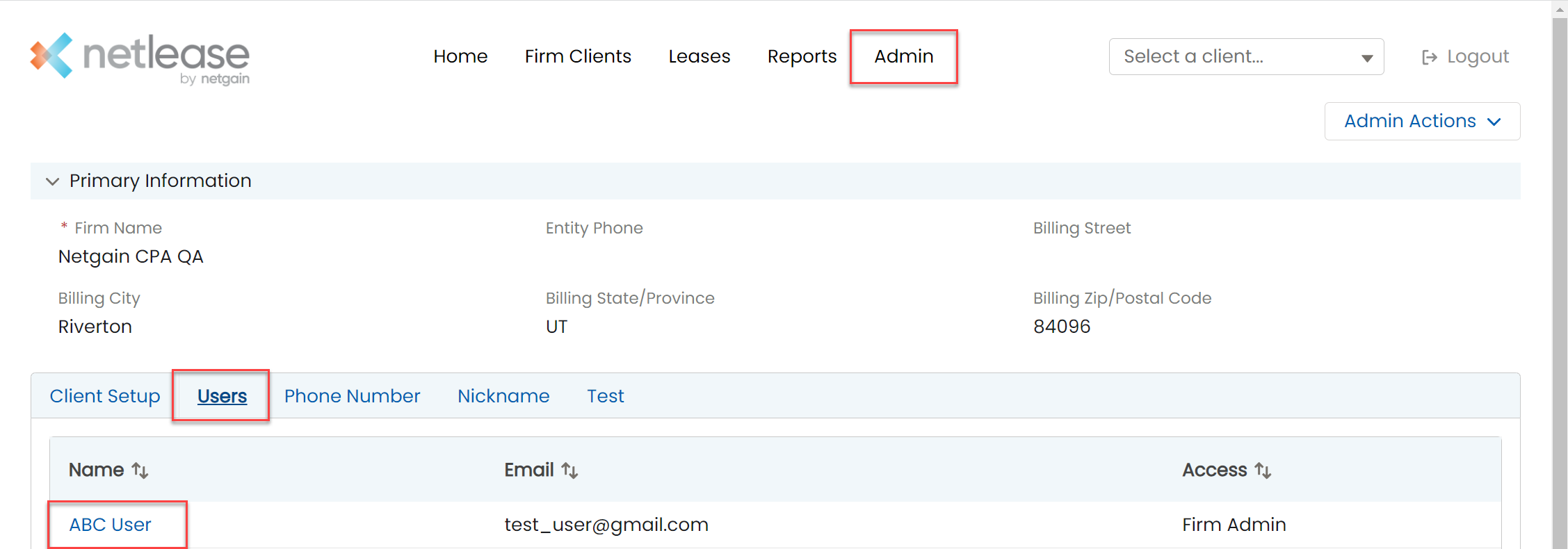
2. Check or uncheck the box under Creates Firm Users.
- Box Checked - The firm user will be able to add other firm users. Note that your box must be checked for your to change another users box. You cannot check your own box.
- Box Not Checked - The firm user won't be able to add other firm users
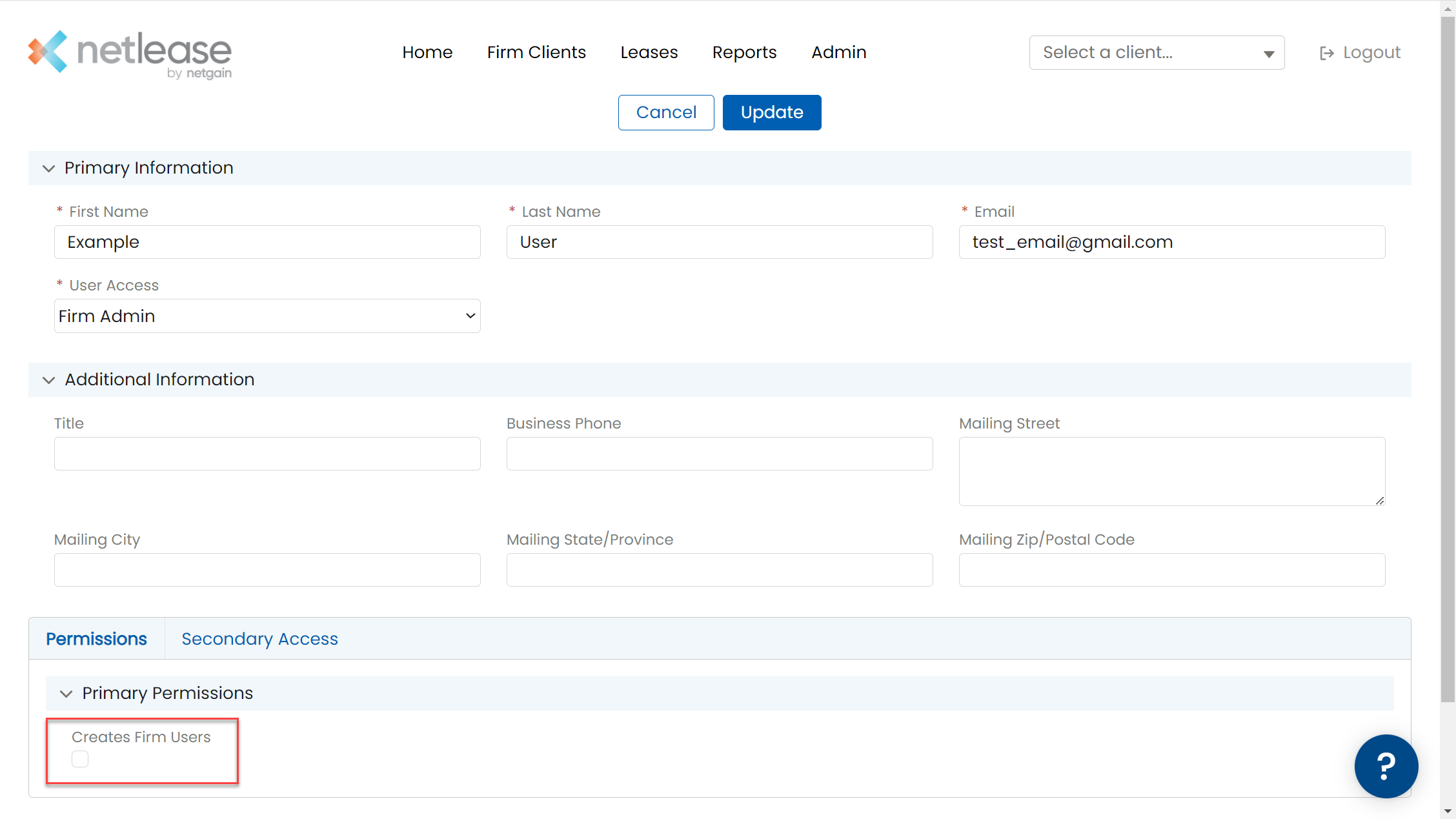
Was this article helpful?


