-
Print
-
DarkLight
Mass Upload Leases - NetLease for Auditors
Article Summary
Share feedback
Thanks for sharing your feedback!
Netlease uses a combination of two CSV templates to mass create leases.
- Lease CSV Import template: this file is used to create the lease record. All lease information except for payment streams will be entered into this template.
- Lease Payment CSV Import template: this file is to upload the payment streams for the leases being create
Navigate to Mass Upload page:
- Click on the Firm Clients tab and select the client you intend to edit
- Click on Client Actions dropdown
- Select Import Data via CSV
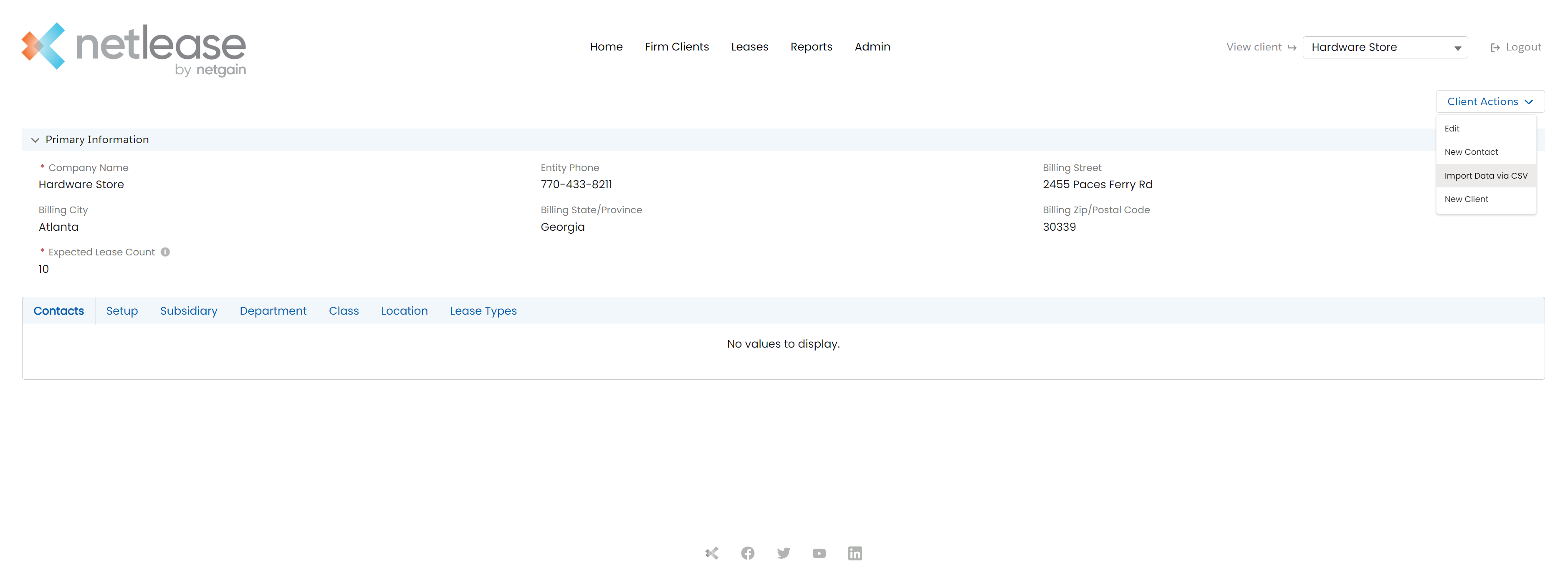
Download, populate, and process upload templates:
- Click on Download Template button to obtain CSV upload file
- Enter lease information into template and save to desktop
- Click Upload Files button to select your CSV upload file
- Click Process File to create draft leases
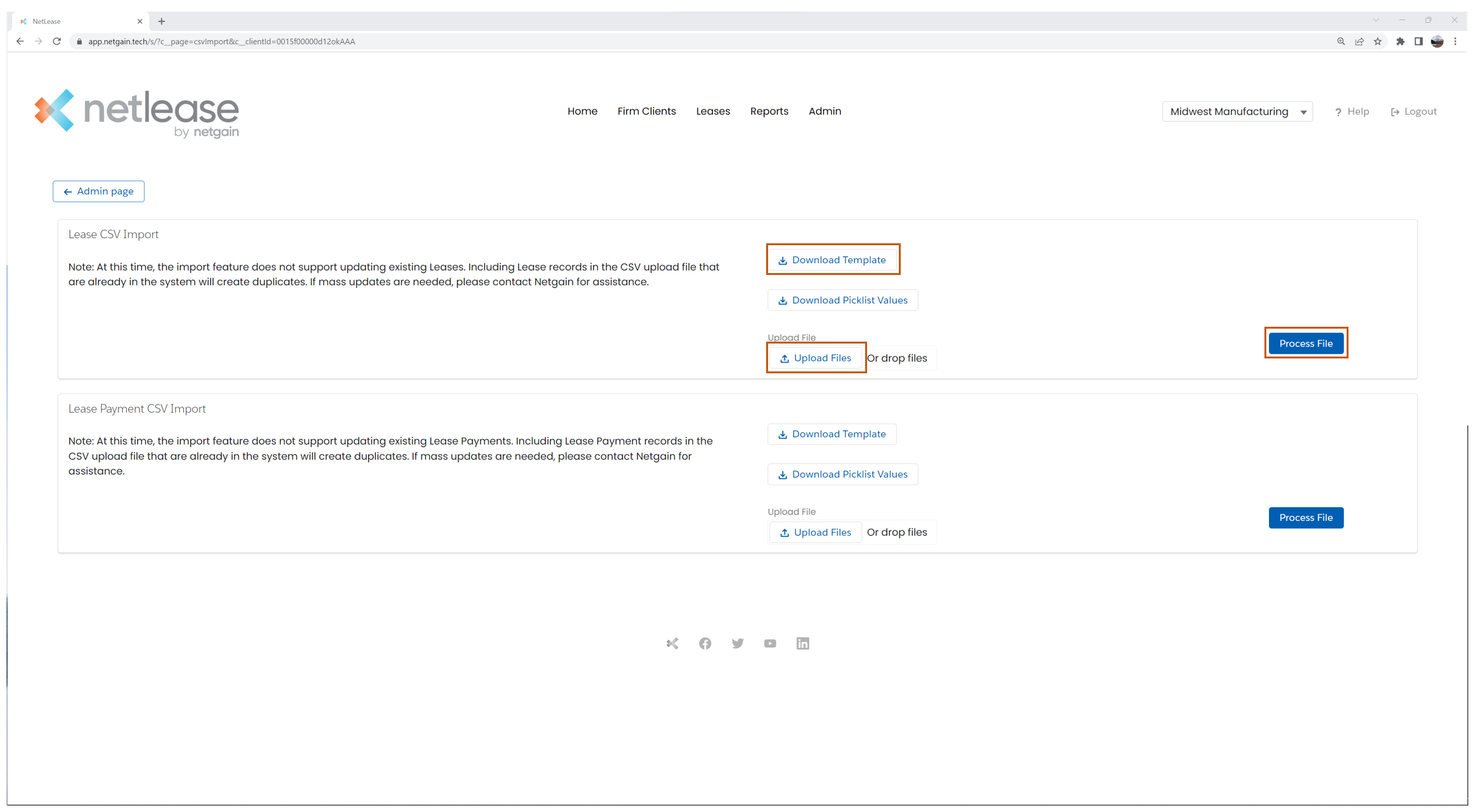
Filling out the Lease CSV Import template:
- This file is used to upload all lease information besides payment streams
- Some fields require specific values (i.e. Payment Timing). See Download Picklist values for acceptable inputs
- Each lease record will be recorded on a single line within the upload template
- See example below
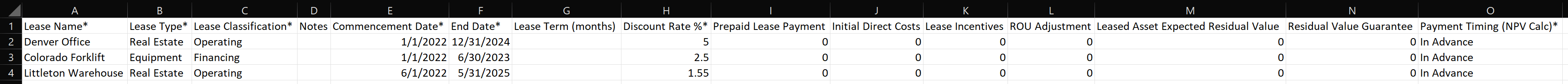
Filling out the Lease Payment CSV Import template:
- This file is used to upload payment streams for a single lease with many payments, or the file can be used for the entire portfolio being uploaded
- Each CHANGE in payment should be entered as a line item on the template. Payments are mapped by lease name, so ensure the lease name appears the exact same in both the CSV Import template and Lease Payment CSV files.
- Some fields require specific values (i.e. Payment Frequency). See Download Picklist values for acceptable inputs
- See example below
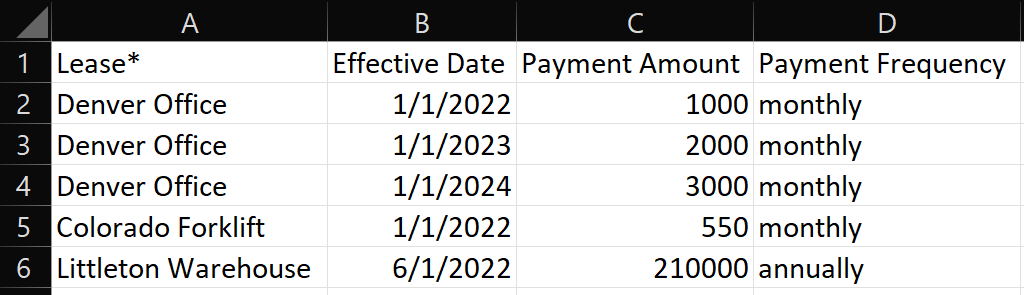
Was this article helpful?

