-
Print
-
DarkLight
Article Summary
Share feedback
Thanks for sharing your feedback!
Use Case: Bulk uploading of leases and lease payments to NetLease. We recommend using this process if you have more than 15 leases.
Context: NetLease uses a combination of two CSV templates to mass create leases.
- Lease CSV Import template: this file is used to create the lease record. All lease information except for payment streams will be entered into this template.
- Lease Payment CSV Import template: this file is to upload the payment streams for the leases being create
1. Navigate to CSV Import page
- Click on Admin tab
- Click on Admin Actions dropdown and select Import Data via CSV
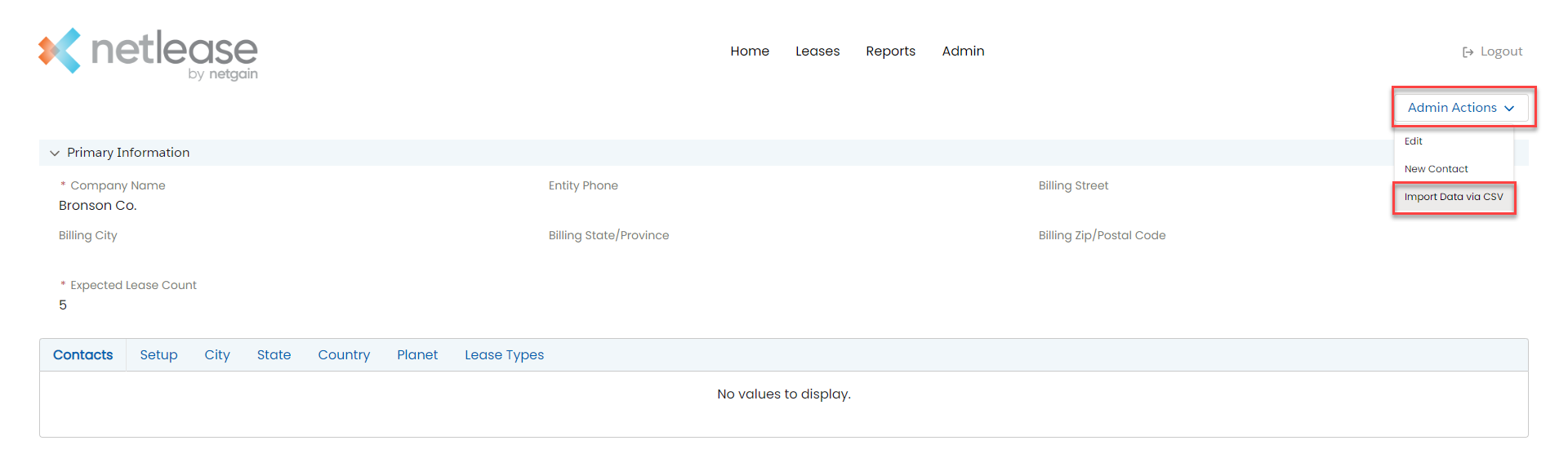
2. Lease CSV Import template:
- Click on Download Template button to obtain CSV upload file
- Enter lease information into the template
- This file is used to upload all lease information except payment streams
- Some fields require specific values (i.e. Lease Type, Lease Classification). See Download Picklist values for acceptable inputs
- Each lease record will be recorded on a single line within the upload template
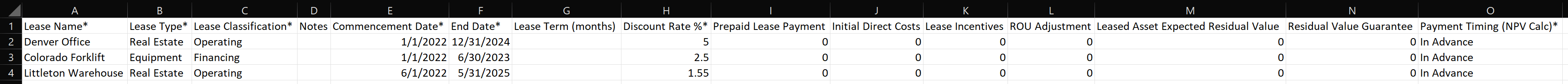
- Click Upload Files button to select your CSV upload file
- Click Process File to create draft leases
- Note that a CSV of your upload will be automatically downloaded to your computer. Make sure to check this file to verify that all leases uploaded successfully.
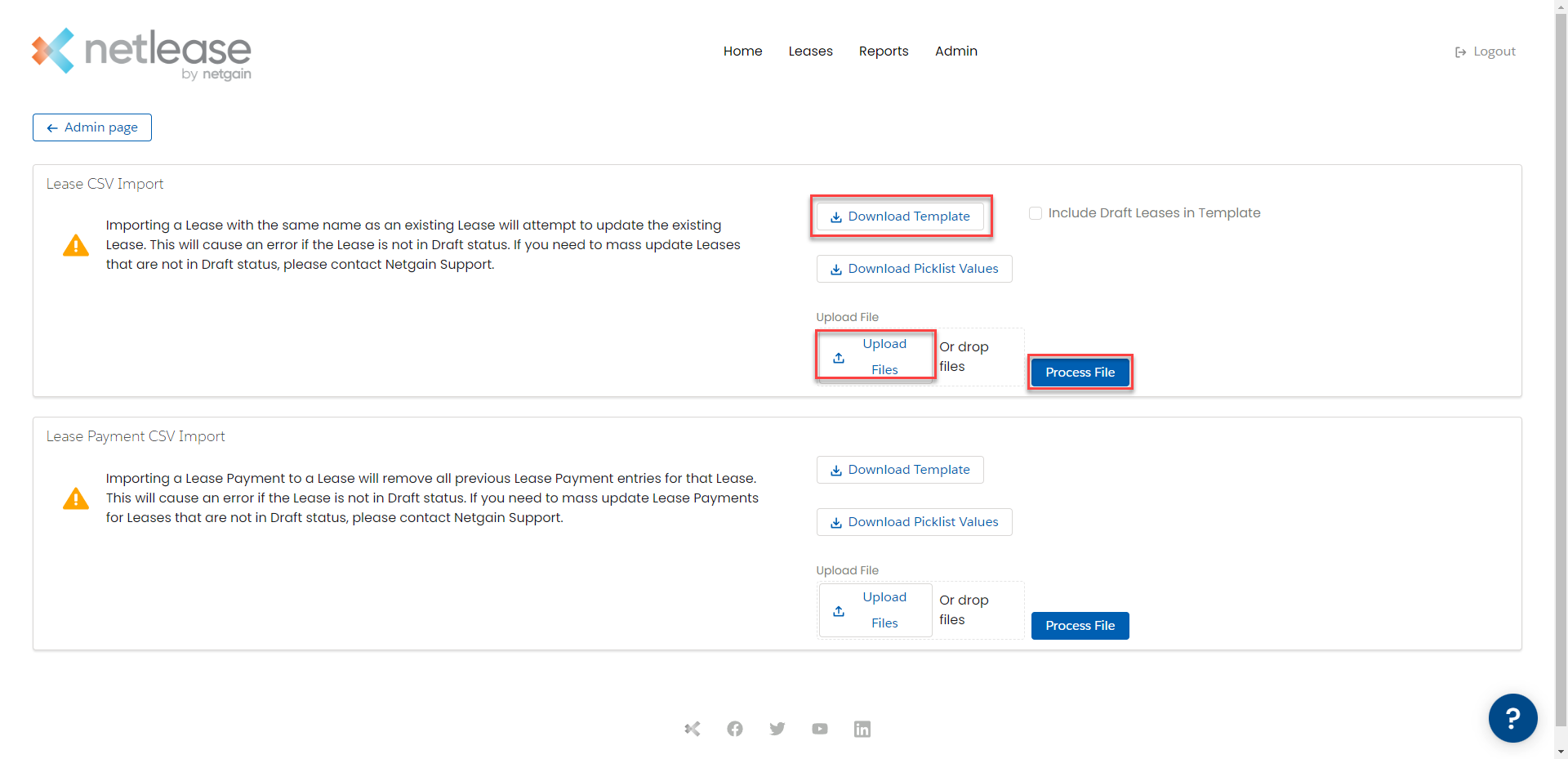
3. Lease Payment CSV Import template:
- Click on Download Template button to obtain CSV upload file
- This file is used to upload payment streams for a leases with one or many payments
- Each change in payment should be entered as a line item on the template. Payments are mapped by lease name, so ensure the lease name appears the exact same in both the CSV Import template and Lease Payment CSV files.
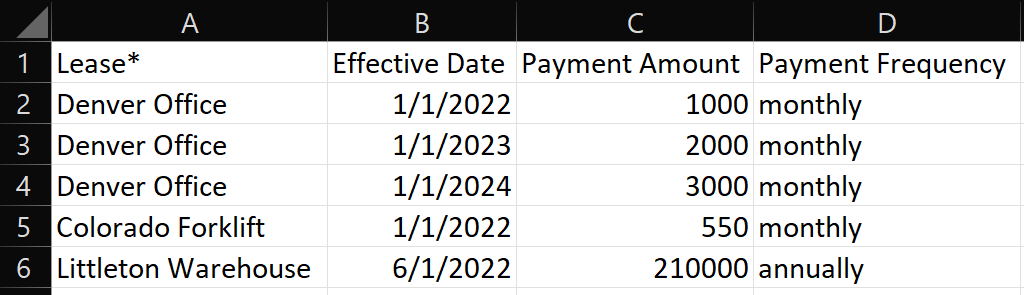
- Some fields require specific values (i.e. Payment Frequency). See Download Picklist values for acceptable inputs
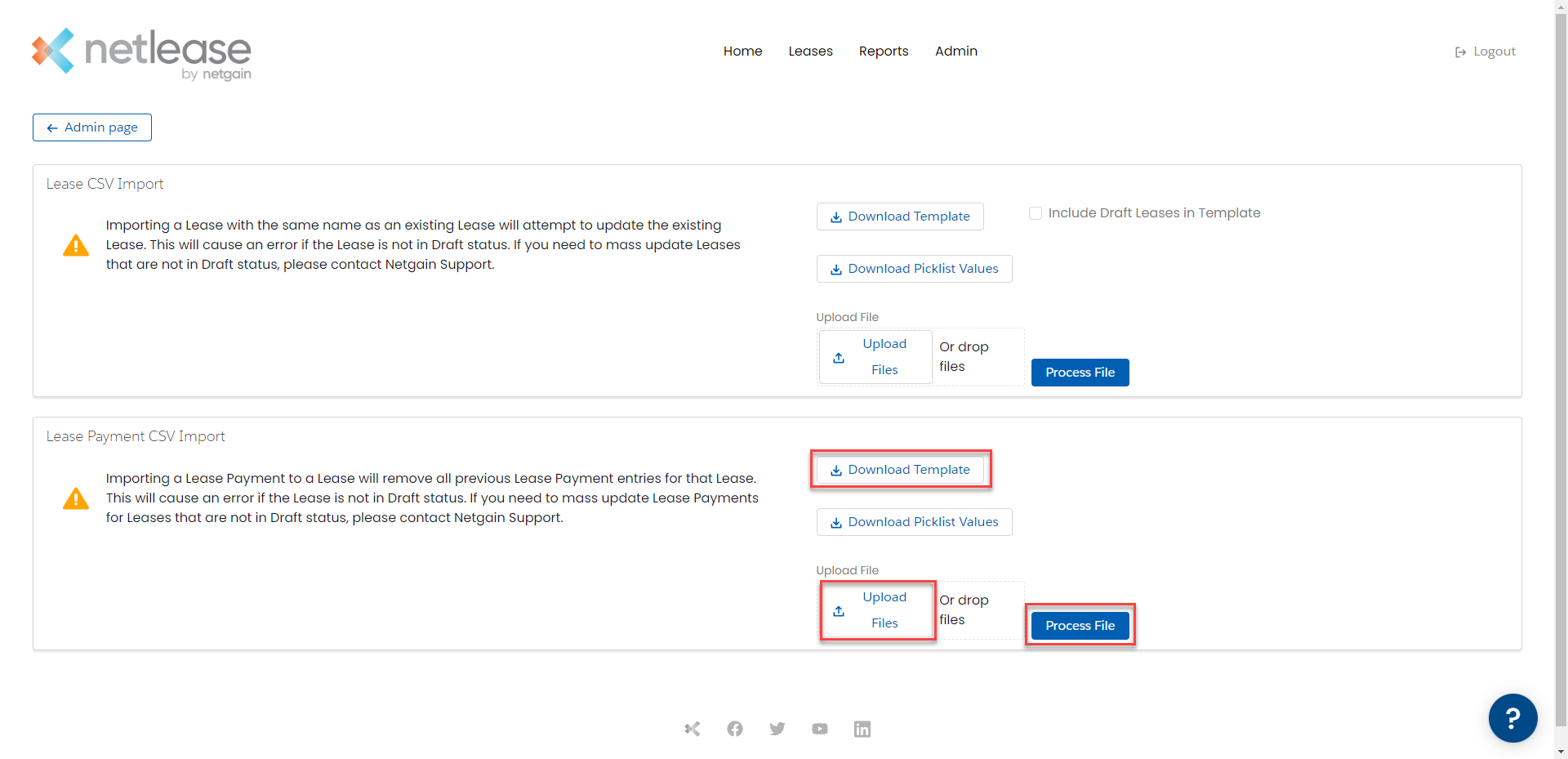
Was this article helpful?



