-
Print
-
DarkLight
Firm users have 5 different permission options to choose from when a firm user is created:
1. Specific Clients
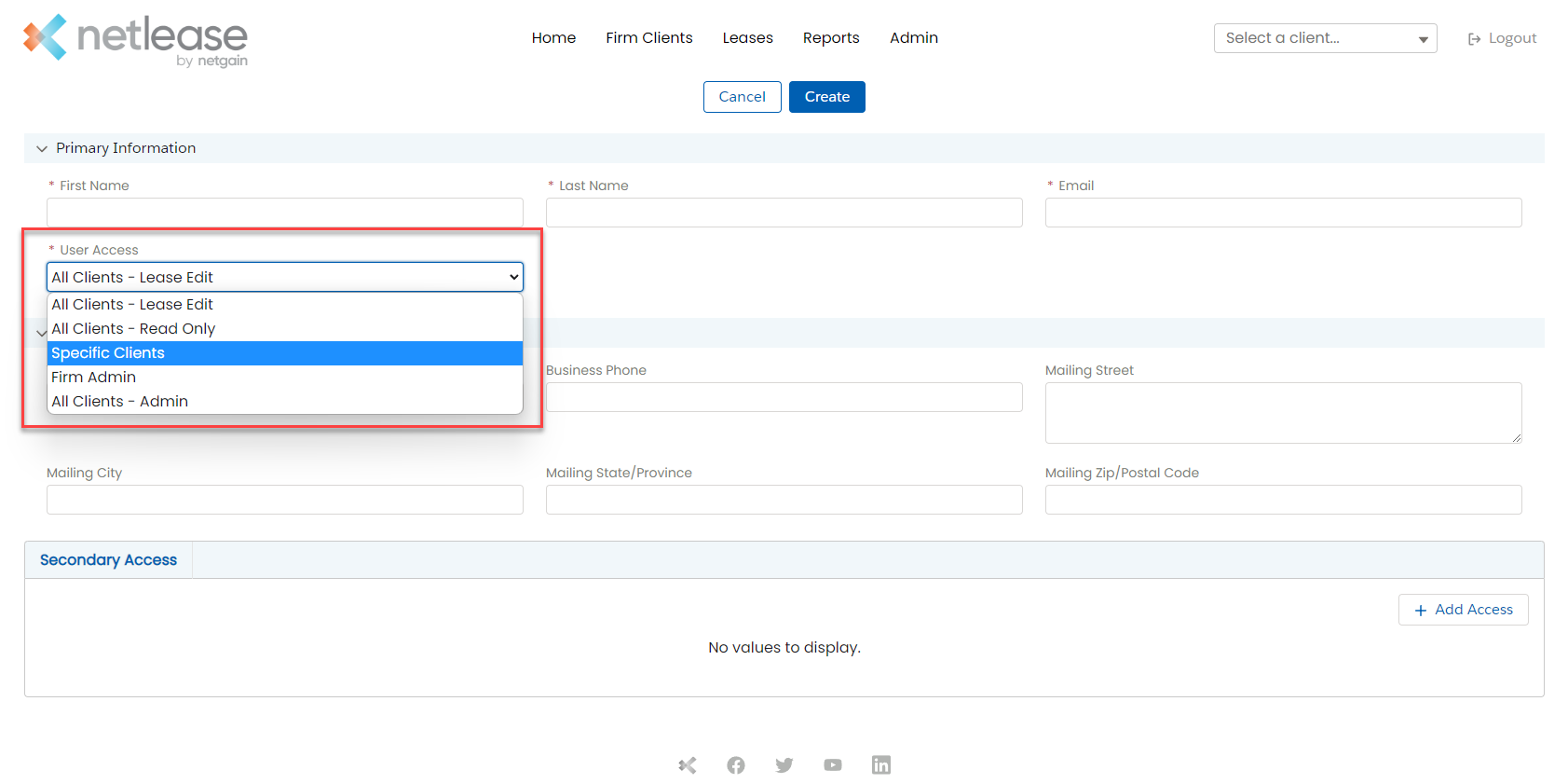
When Specific Client access is selected, Secondary Access needs to be assigned below the Primary Information. This is where the user will be assigned specific clients and an associated access for each client. The user can be assigned as Admin, Lease Edit, or Ready Only. See client permissions for further details on these 3 roles.
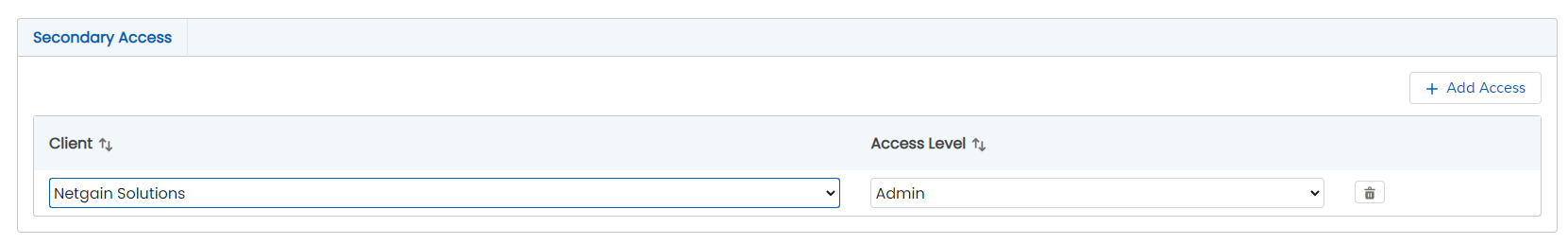
2. All Clients - Read Only
Users will only be able to view lease records for all clients. These users will NOT have the ability to add new clients, users, or leases.
3. All Clients - Lease Edit
Users will only be able to view and edit lease records for all clients. These users will NOT have the ability to add new clients or users.
4. All Clients - Admin
Users will only be able to view and edit lease records for all clients. Users will also be able to perform all admin actions at a client level (add client users, create lease types, and create lease segments). These users will NOT have the ability to add new clients or firm users.
5. Firm Admin
Users granted Firm Admin access will be able to view and edit all clients. Firm Admins will also have the ability to add new clients and users.


