-
Print
-
DarkLight
Article Summary
Share feedback
Thanks for sharing your feedback!
Adding a collogue to NetLease for Auditors account requires a few simple steps.
Adding a Firm User
- Click on the Admin tab
- Click the Admin Actions dropdown
- Select New Firm User
- (If you don't see this option, your box wasn't checked on step 5 of this article when your user was created).
- Fill out the required fields. Reference the User Access article for more info.
- Check this box if you want this user to be able to create other firm users.
- Click Create when done. Note that the user will receive an invite email.
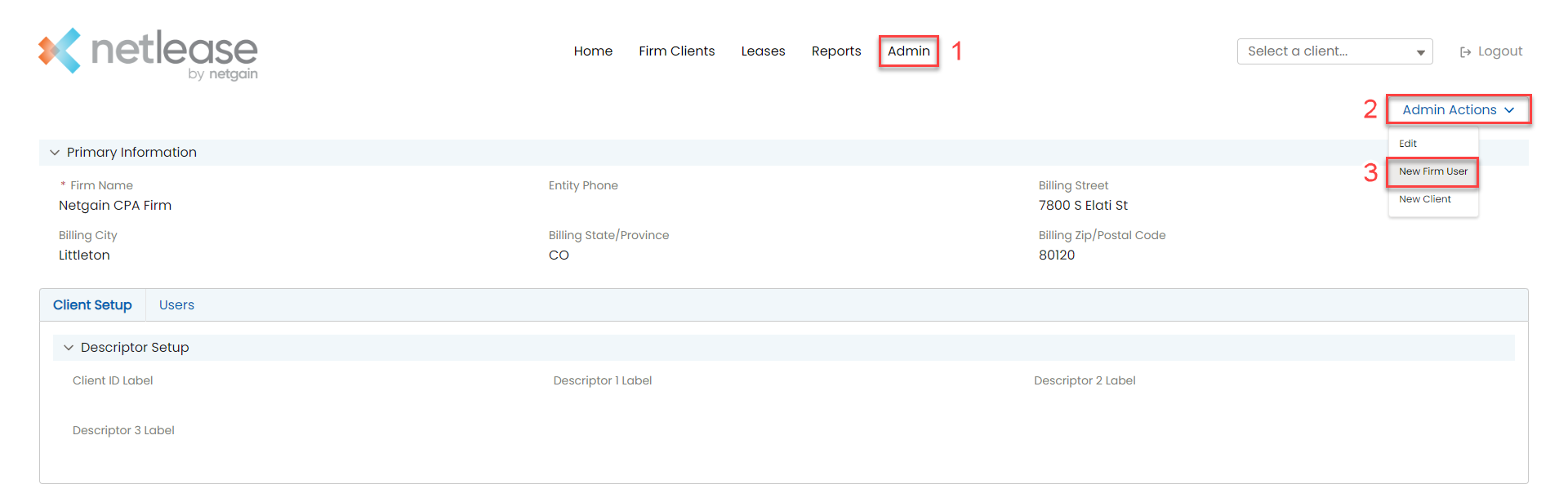
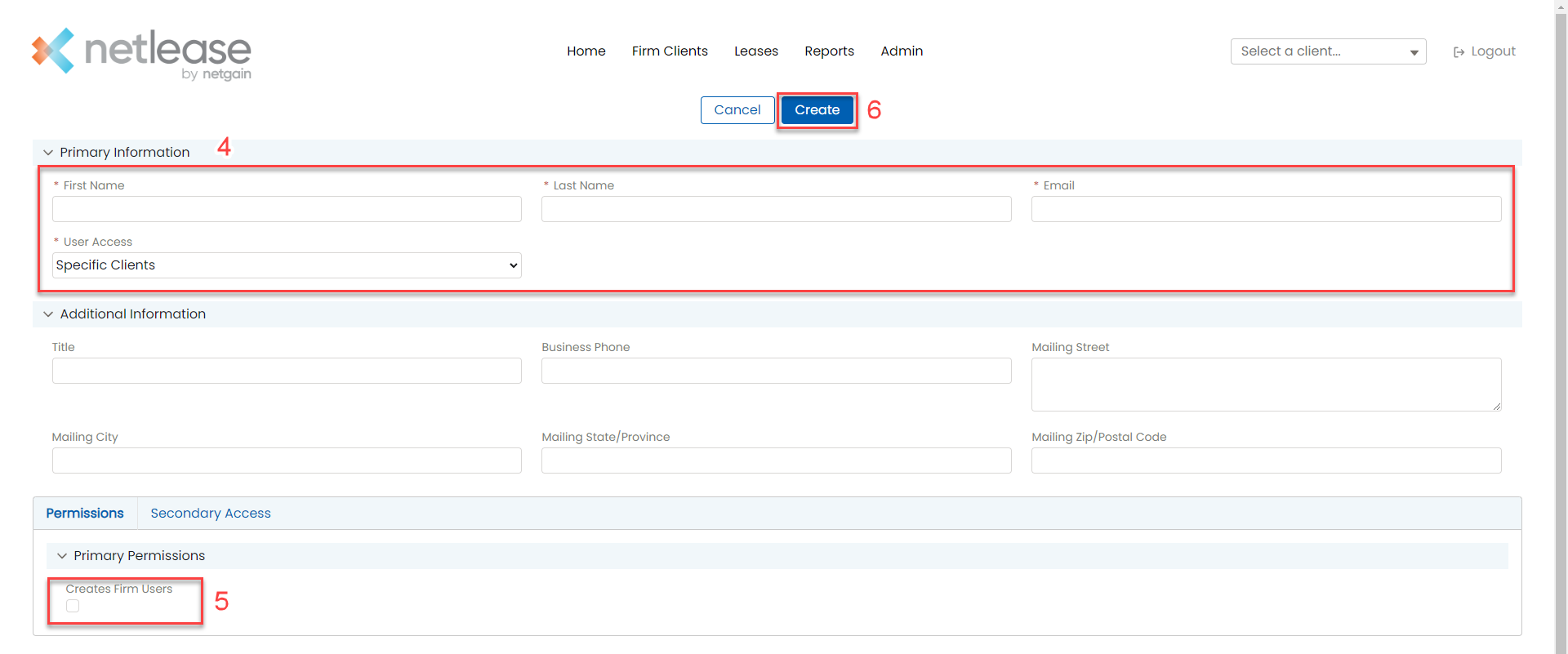
Was this article helpful?


