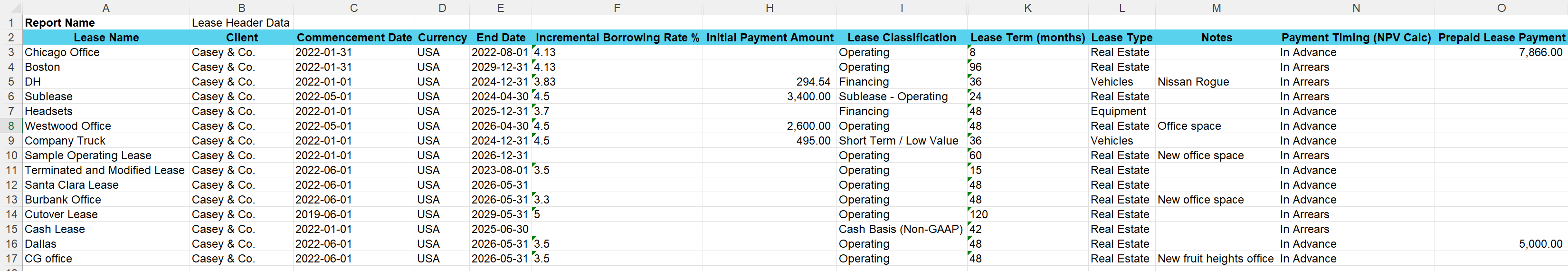-
Print
-
DarkLight
Purpose
The lease header data report shows a list of all input details for leases entered into the system. This is meant to provide an overview of each lease with details displayed like name, commencement date, end date, discount rate, ROU adjustments, classification, etc.
How To
Navigation:
NetLease > Reports > Management Report > Lease Header Data
Filtering:
The report search can be narrowed down by adjusting the filters for customized segments assigned to the company. Date filters are not relevant to this report, as the report shows all active leases regardless of commencement or end dates. Once desired filters are set, click Generate Report and the file is exported to Excel.
Results
The report will generate an Excel workbook that shows all header data for leases entered into the system. The column headers are as follows: Lease name, commencement date, end date, incremental borrowing rate, initial direct costs, initial payment amount, lease classification, lease incentives, lease term, lease type, notes, payment timing, prepaid lease payment, residual value estimate, residual value guarantee, ROU adjustment, ROU asset accumulated balance at commencement date, status, variable non-lease payments, and variable rate index.