-
Print
-
DarkLight
NetLease users can create custom headers and values for their Firm Clients. These custom values will flow into drop-down options when adding a client. They will also appear as new columns under the Firm Clients tab.
1. Click on the Admin tab

2. Click Admin Actions and then select Edit
 3. Populate the Client ID Label and up to 3 Descriptor Labels. Then click Update.
3. Populate the Client ID Label and up to 3 Descriptor Labels. Then click Update.
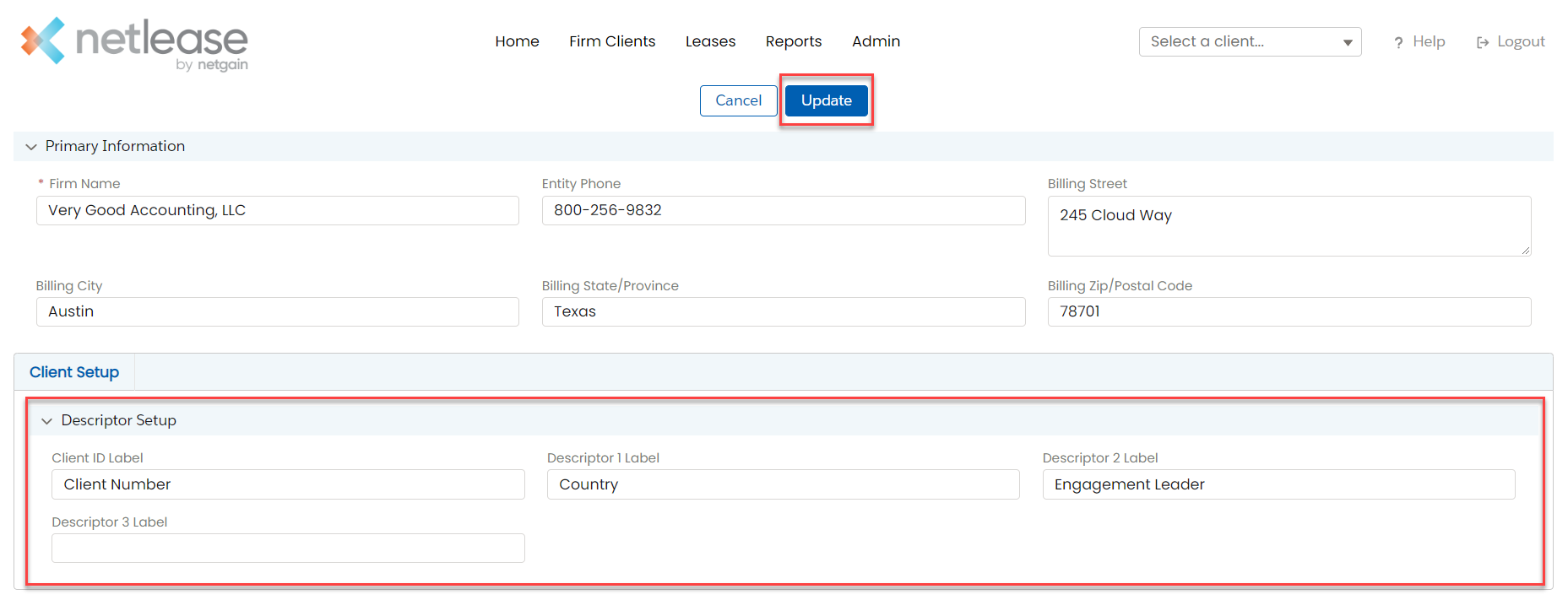
4. Once updated, you'll notice that the Descriptor Labels appear with their corresponding titles. Click Admin Actions and then select Edit.

5. Select one of the recently created labels and click Add Descriptor Option to add a value. Click Update once you are done.

6. When adding a client you'll notice that there is a Descriptor Setup section with all of the labels and values that were created.

7. You'll also notice that when you click Firm Clients new column labels will appear along with an option to filter by those descriptors.



