-
Print
-
DarkLight
Article Summary
Share feedback
Thanks for sharing your feedback!
NetLease users can create custom lease types to more precisely track their lease accounting portfolios if desired. The lease types will flow into drop-down options when creating a lease.
1. Click on the Firm Clients tab and select the client you intend to edit
2. Click on the Client Actions dropdown. Select Edit.
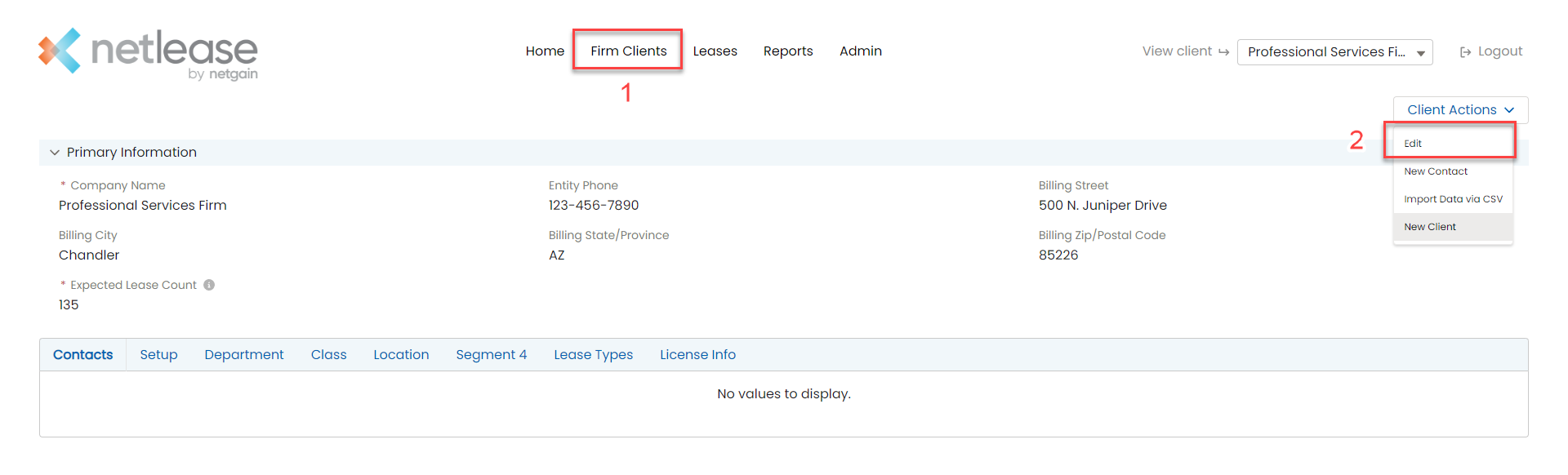
3. Under the Lease Types subtab, select Add Lease Type
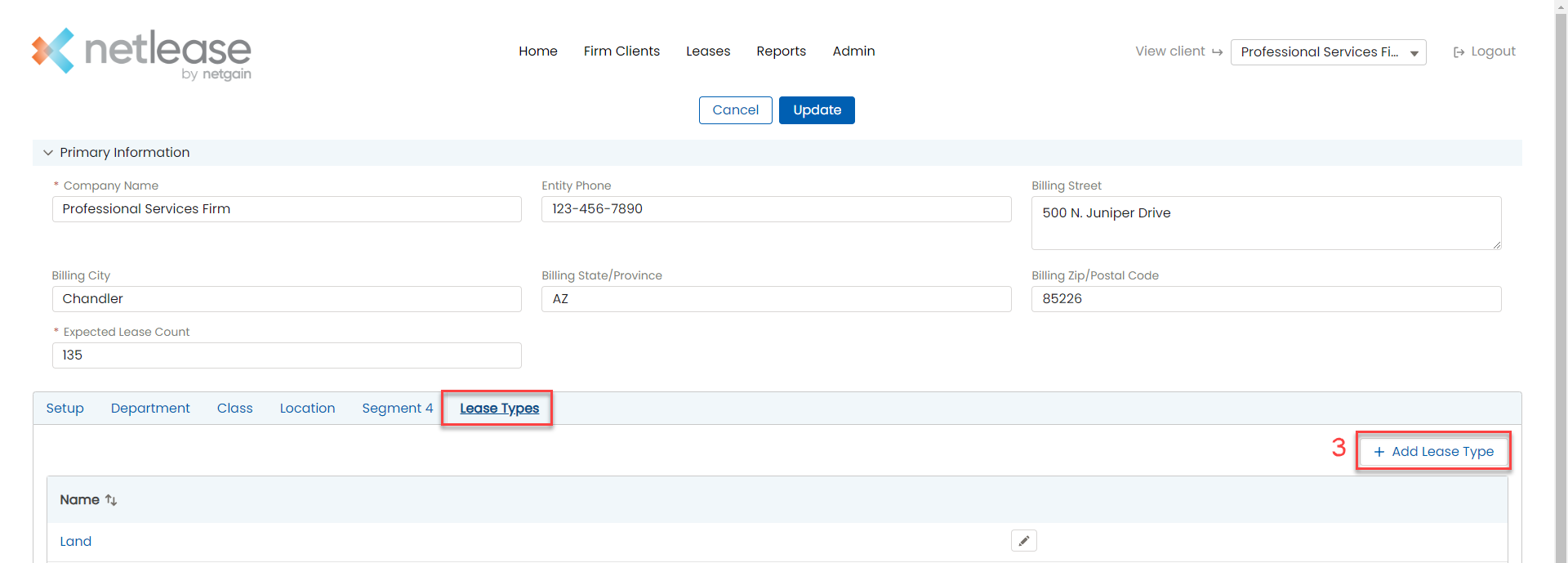
4. Type the new lease name and select Create.
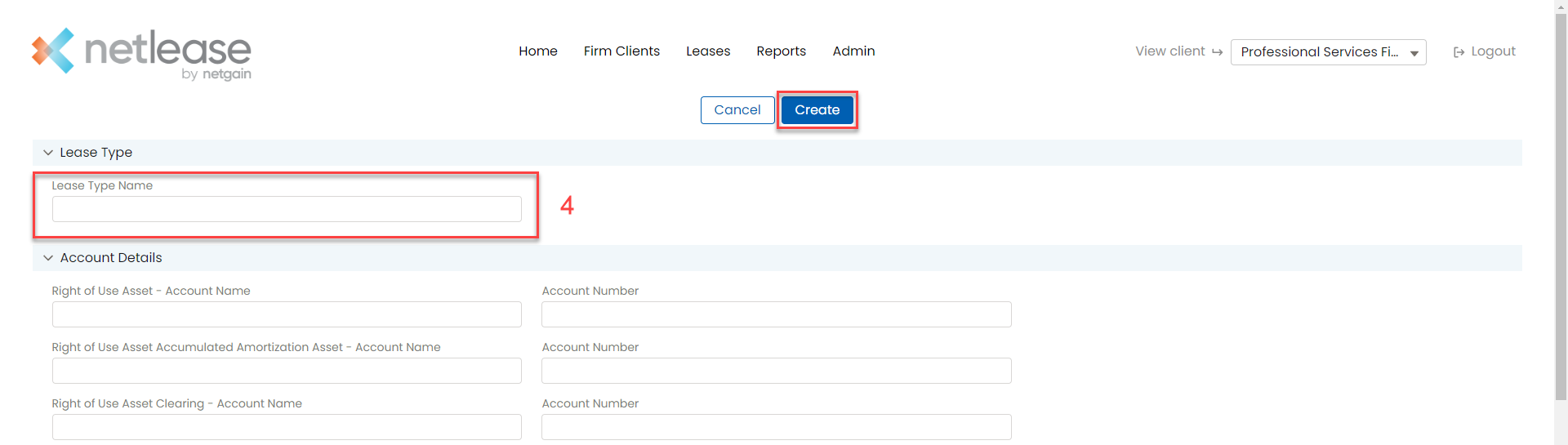
Was this article helpful?


