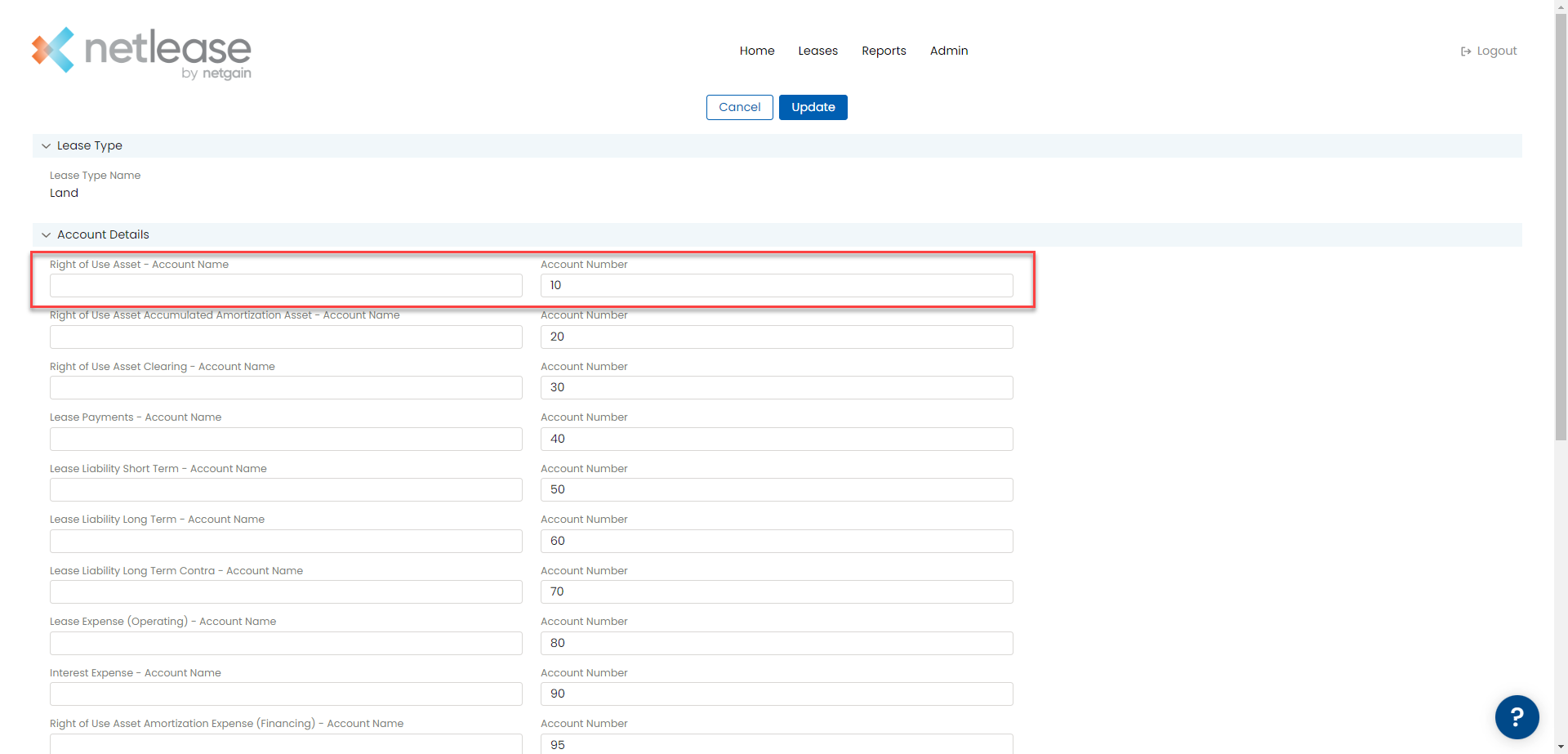-
Print
-
DarkLight
Custom GL Account Name and Number
NetLease users can create custom General Ledger account names and account numbers. These GL customizations are done on the lease type level. This is to allow users to have different lease types hit different expense accounts on the income statement and different asset and liability accounts on the balance sheet. For example, users may want real estate leases to be capitalized as 2004 - Real Estate ROU Asset, while having an equipment lease mapped to 2006 - Equipment ROU Asset.
1. Click on the Admin tab
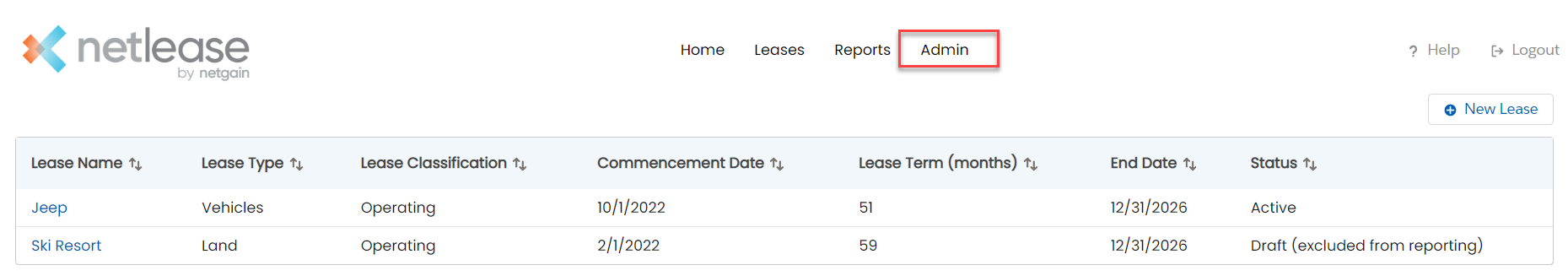
2. Click on the Admin Actions dropdown and click Edit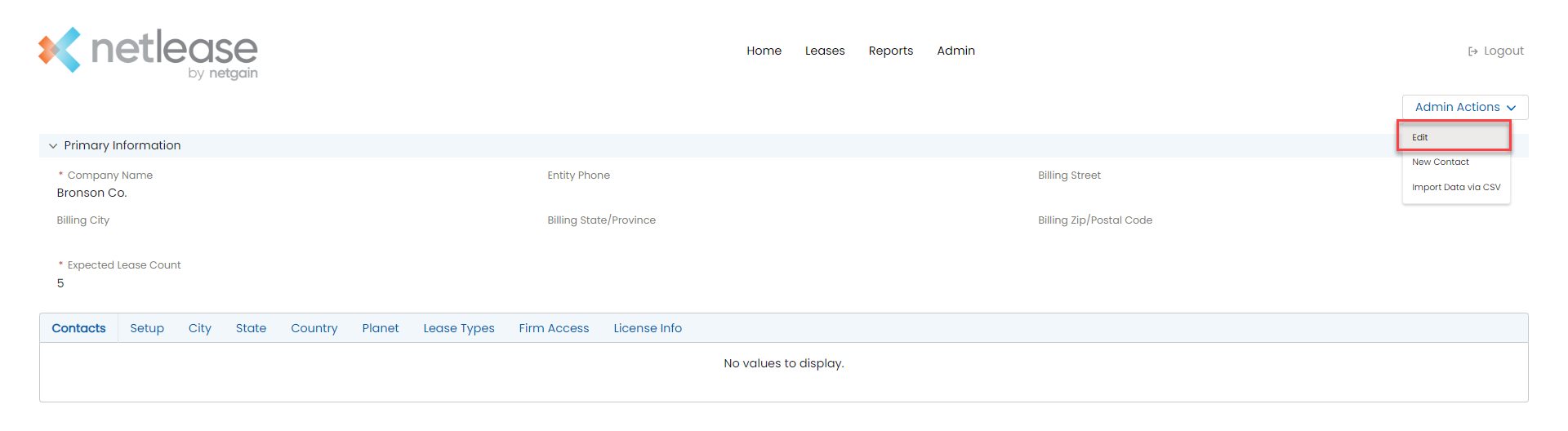
3. Under the Lease Types subtab, select the edit icon for the lease type that needs to be adjusted (Helicopter in this case)
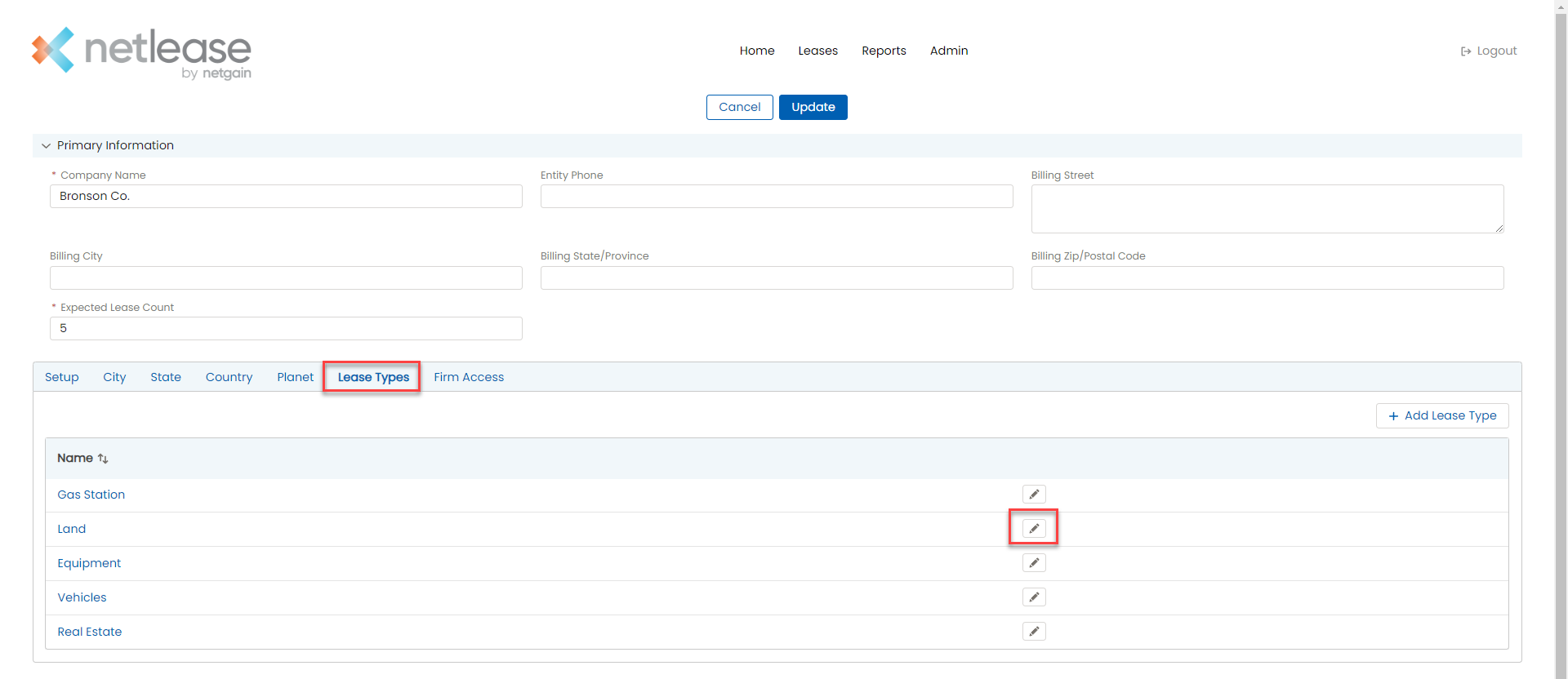
4. Every GL account that a journal entry can impact will be displayed. Fill in the empty fields to add custom Account Names and Account Numbers. These new GL account names and numbers will be shown on all journal entry reports once they are updated.