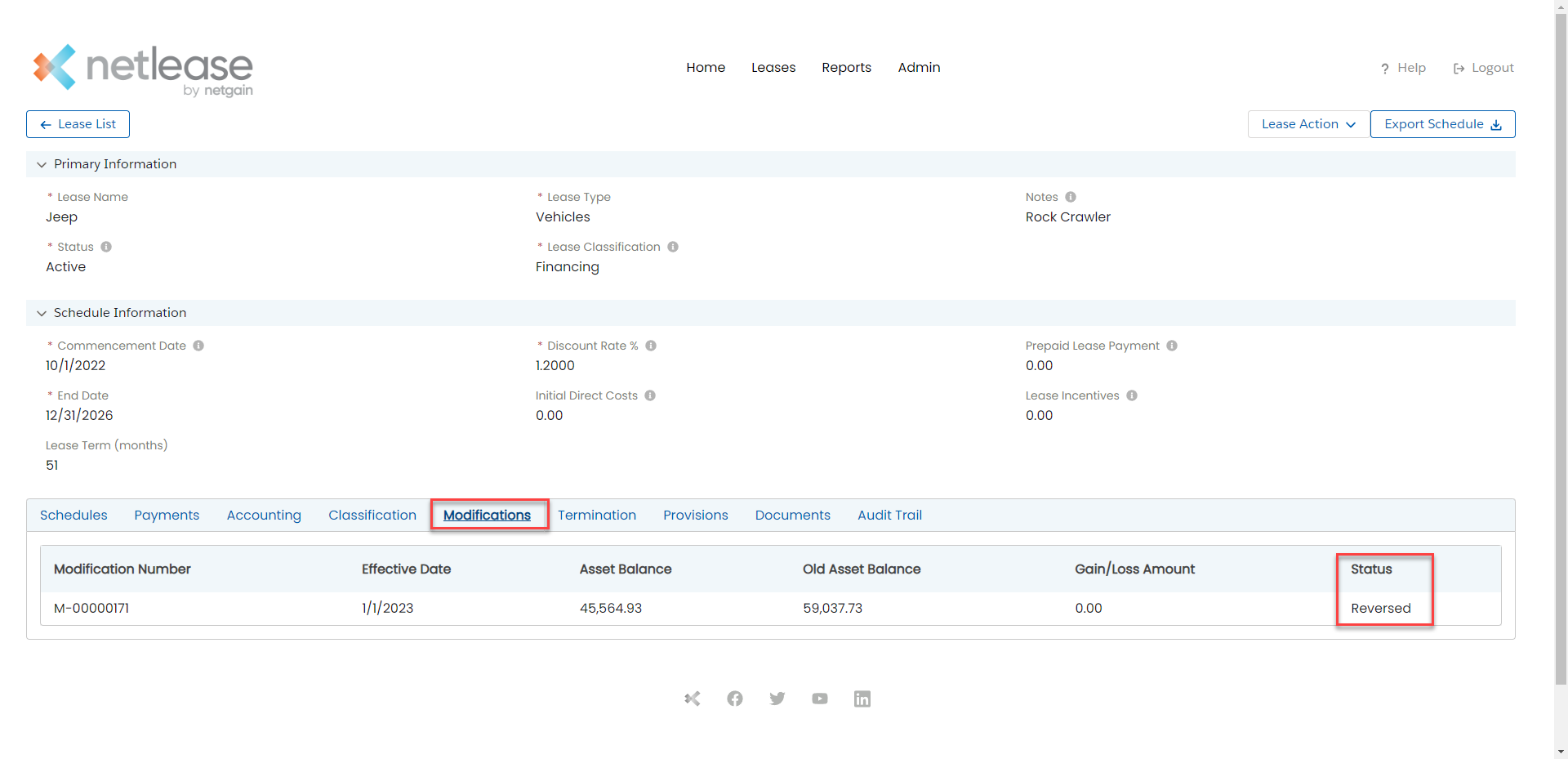-
Print
-
DarkLight
Please Note that Modifications are not included in the free version.
Use Case: A lease modification has been made erroneously and needs to be reversed.
Prerequisites: A modification has been done on the lease and amortization has not yet been recorded on the effective modification date period.
Step By Step Process:
1. Navigate to the lease record where the modification is to be reversed. Click the Lease Action drop down at the top of the page and choose Reverse Last Modification. A window will appear--confirm you want to reverse the modification.
*NOTE: This button will only appear when there has been a recent modification.
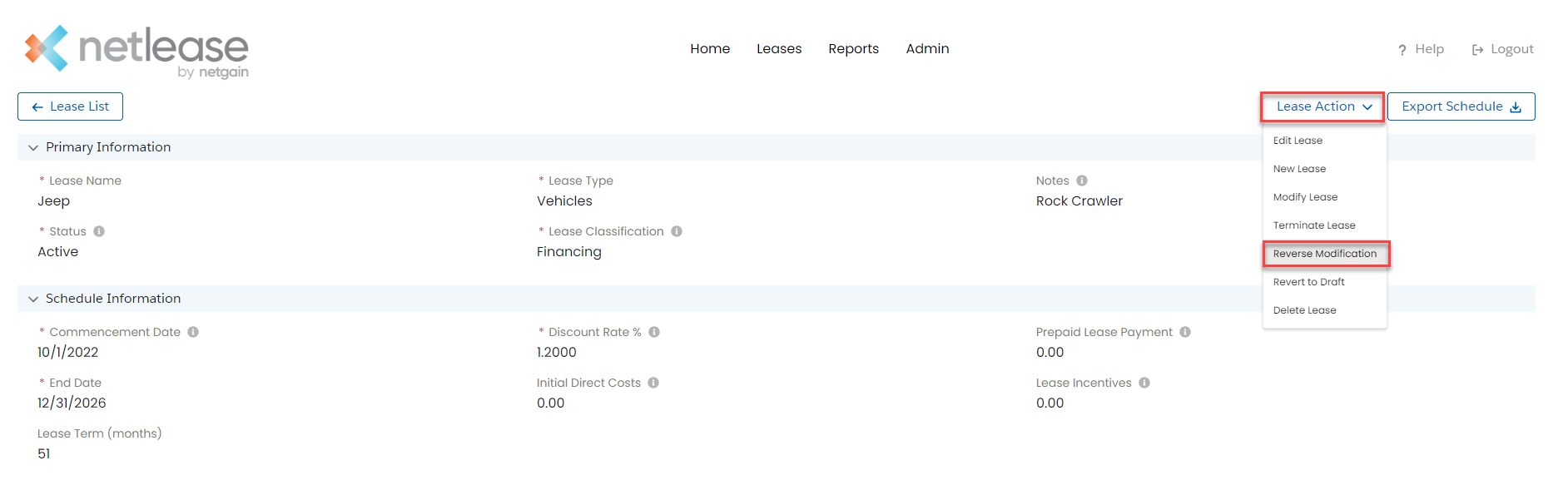
2. A modal will pop up to confirm that you do want to reverse the modification.
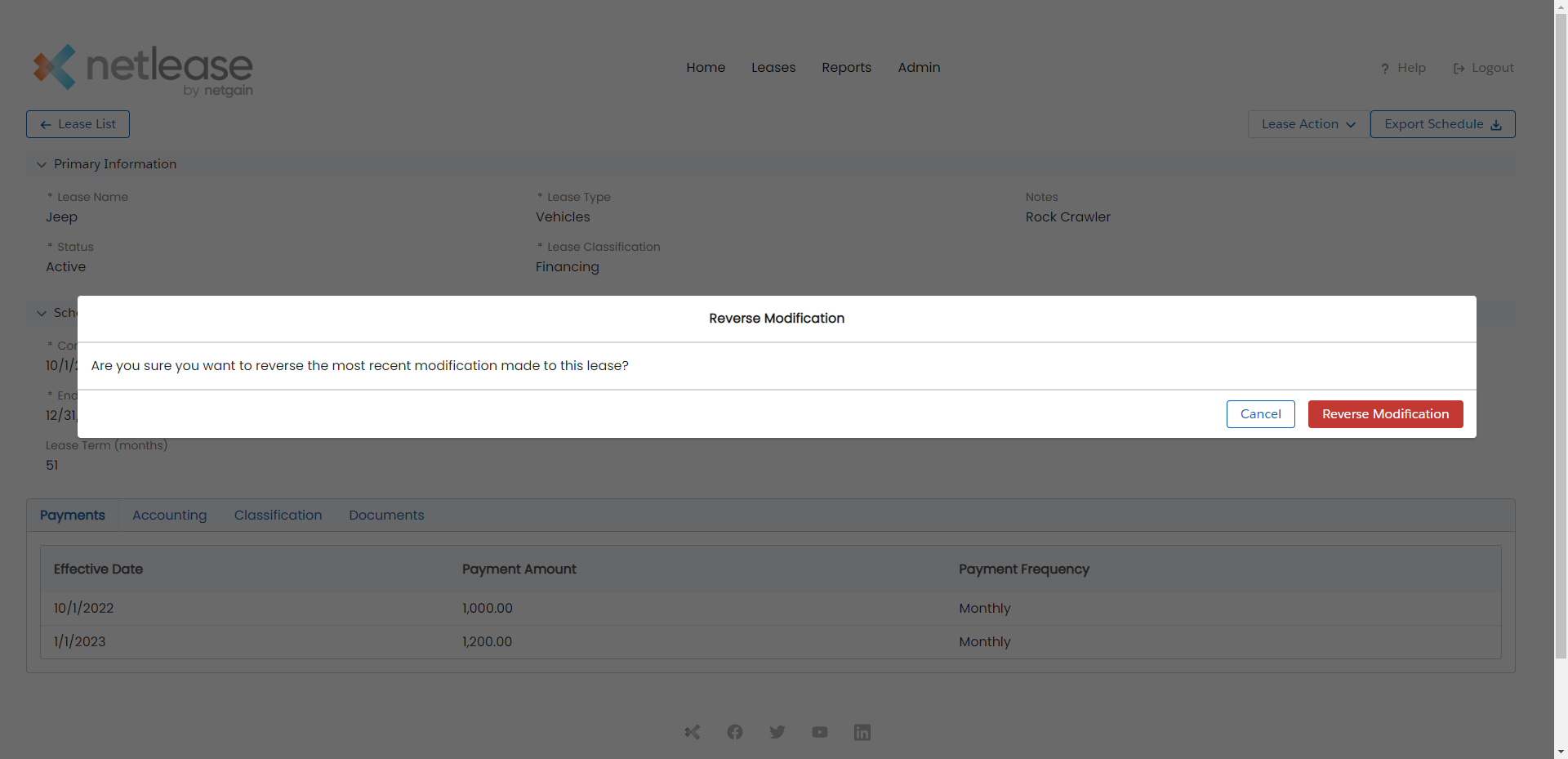
3. Once complete, the schedule will be returned back to the state it was in prior to the modification. You can confirm the modification was reversed by going to the Modifications tab at the bottom of the lease record. The status column will have changed from Complete to Reversed.