-
Print
-
DarkLight
Article Summary
Share feedback
Thanks for sharing your feedback!
Adding a user requires a few simple steps in NetLease. Once a user has been created, they will receive a welcome email from Netgain with simple login instructions.
1. Click on the Admin tab on the home screen. Then click the Admin Actions dropdown and click New Contact.
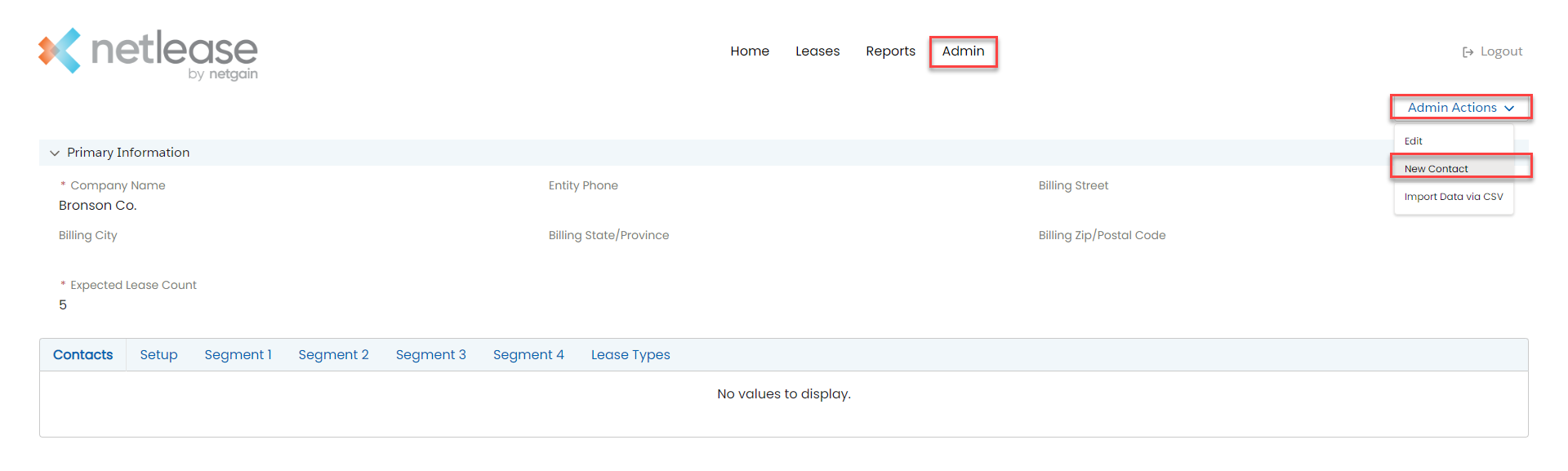
2. Enter First Name, Last Name, Email, and User Access. Click Create when finished.
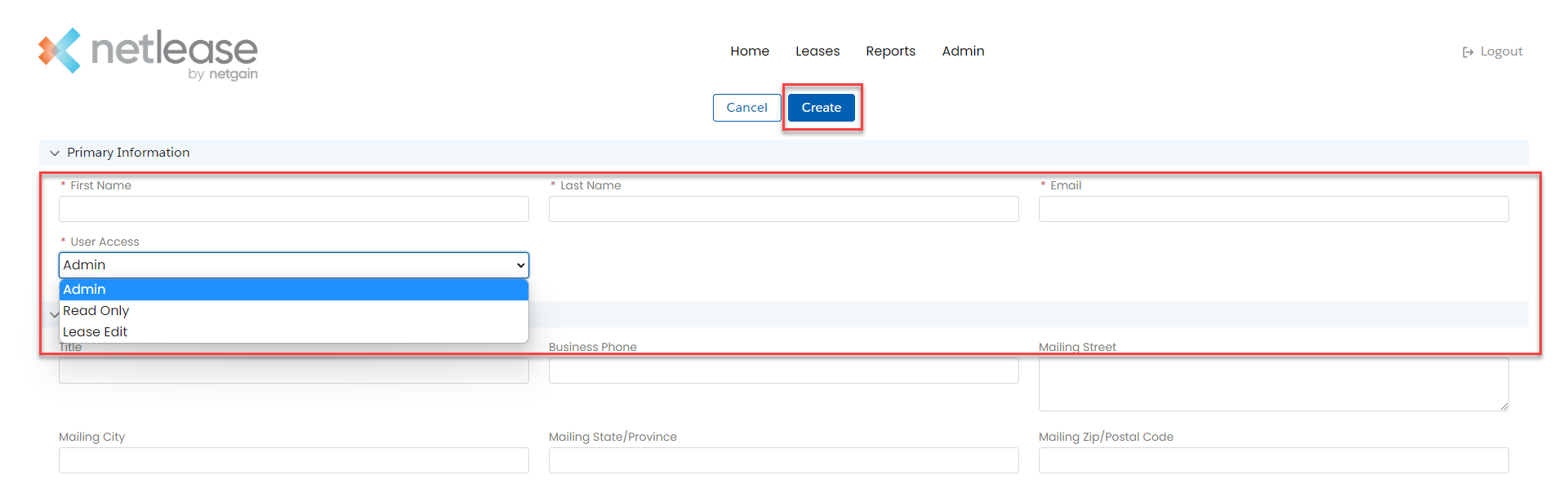
Was this article helpful?



